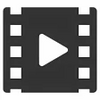Watch your favorite movies and stream new shows at no cost on any Android device
Watch your favorite movies and stream new shows at no cost on any Android device
Vote: (1 votes)
Program license: Free
Version: 1.0.51.0
Works under: Windows
Vote:
Program license
(1 votes)
Free
Version
1.0.51.0
Works under:
Windows
Pros
- Simplified and coherent user interface
- Ability to search using voice commands
- Facilitates multitasking with a pin-able window
- Free to download from the Microsoft Store
- Consistent updates to maintain feature parity with the latest Netflix version
Cons
- A Netflix subscription is required to use the app
- The cost of a Netflix subscription adds up over time
- Does not offer unique features beyond the Netflix web experience
Streamlined Entertainment with Access Netflix Easily!
Access Netflix Easily! - Free Version is a dedicated software solution for Windows users seeking an optimal Netflix experience directly on their desktop. Designed to provide a seamless viewing experience, this app is tailored for subscribers eager to enjoy their favorite entertainment without using a web browser.
Intuitive Interface and Convenient Functionality
The application prides itself on offering a user-friendly interface that aligns with the traditional Netflix layout. Those familiar with the streaming service will appreciate the similar design and functionality, which allows for quick adaptation and ease of use. The app is especially designed to cater to Windows users, providing a more integrated and native streaming experience as opposed to browser-based viewing.
With Access Netflix Easily! - Free Version, users can enjoy features like voice command search, allowing for hands-free navigation and enhanced accessibility. This feature can be particularly useful in scenarios where typing is not the preferred method of interaction. Additionally, the option to manage account settings directly within the app streamlines the user experience, reducing the need to switch between different mediums.
Multitasking Support and Regular Updates
One stand-out feature available in the Access Netflix Easily! - Free Version is the capability to pin a small Netflix window on your desktop. This allows users to multitask effectively, watching shows while simultaneously working on other tasks. Regular updates ensure users have the newest version of Netflix at their disposal, offering the latest features and security improvements.
Requirements and Availability
To use Access Netflix Easily! - Free Version, a Netflix subscription is mandatory, as this application is merely a portal to access the streaming service. It cannot offer content on its own. However, the app can be conveniently downloaded from the Microsoft Store at no additional charge.
The appeal of Access Netflix Easily! - Free Version is not platform-exclusive, as Netflix offers similar applications for other operating systems such as iOS, Android, and macOS. This cross-platform availability ensures you can maintain seamless entertainment access across all your devices.
Considerations and Value
The affordability of Netflix's monthly subscription should also be a consideration when downloading this app. While the service bears a cost—starting around $20 monthly, accumulating to nearly $240 annually—it is important to weigh this investment against the depth of content and enjoyment derived from the service.
Moreover, Netflix can often be accessed at no cost in various locations via the internet, providing potential opportunities to enjoy the service without the commitment of a subscription. Nevertheless, the convenience and dedicated features provided by Access Netflix Easily! - Free Version might well justify the expense for avid Netflix viewers.
Conclusion
In conclusion, Access Netflix Easily! - Free Version offers an efficient and integrated way to enjoy Netflix on Windows devices. With user-friendly functionalities, multitasking support, and consistent updates, it enhances the overall streaming experience for Netflix subscribers.
Pros
- Simplified and coherent user interface
- Ability to search using voice commands
- Facilitates multitasking with a pin-able window
- Free to download from the Microsoft Store
- Consistent updates to maintain feature parity with the latest Netflix version
Cons
- A Netflix subscription is required to use the app
- The cost of a Netflix subscription adds up over time
- Does not offer unique features beyond the Netflix web experience